Online Safety
We provide a diverse, balanced and relevant approach to the use of technology. Children are encouraged to maximise the benefits and opportunities that technology has to offer. We ensure that children learn in an environment where security measures are balanced appropriately with the need to learn effectively. At All Saints, we aim to equip children with the skills and knowledge to use technology appropriately and responsibly. We teach children how to recognise the risks associated with technology and how to deal with them, both within and outside the school environment.
Online Safety is an integral part of a children's education in todays' digital world and it is therefoe embedded in their learning at All Saints. The purpose of Internet use in school is to raise educational standards, to promote pupil achievement, to support the professional work of staff and to enhance the school’s management functions. The Internet use is part of the statutory curriculum and a necessary tool for learning. Internet access is an entitlement for children who show a responsible and mature approach to its use. The Internet is a part of everyday life for education, business and social interaction. The school has a duty to provide children with quality Internet access as part of their learning experience. Our children use the Internet widely outside school and need to learn how to evaluate Internet information and to take care of their own safety and security.
Please click on the link to access our ‘Online Safety Policy’ and ‘Acceptable Use Policies’ to find out more about how we promote and embed Online Safety at All Saints.
We also want to help our parents as well as our children to improve their own understanding of online safety issues so they they can learn to use the internet and all digital media in a safe and secure way.
Lancashire have designed a brilliant website for parents about keeping children safe online. Please click the link below to access the website.
We have made all the links accessible to those parents who are interested in more information on Online Safety approaches, software and how to ensure risks are minimal in the home.
Please follow the links:
Please click on the links below to download a copy of our 'Online Safety Rules for Infants' and 'Online Safety Rules for Juniors' which are the 'Golden Rules' written by the children. You will also find a copy of our 'Online Safety Policy and Acceptable Use Policies'
Virgin Media O2, want internet users of all ages to enjoy all the wonderful things the web has to offer, safely. That’s why our experts have created a children’s internet safety test to help build awareness for parents and children of all ages to ensure they are better protected online.Why not check out their children's internet safety test by following this link:
At Home
As a parent or guardian, you'll know how important the internet is to children - they use it to learn, play, socialise and express themselves. It's a highly creative place full of amazing opportunities but the technology children use every day can seem a bit daunting and you might worry about the risks your child faces online - such as bullying, contact from strangers or the possibility of them seeing illegal or inappropriate content.
You will find below some leaflets; that you can download, and follow the safety steps to help you start to protect your children online, understand some of the apps and games they may be familiar with, raise awareness of age restrcitions, and decrease the risks they face. It is also advisable to engage with your children regarding the use of the internet at home and here are some conversation starter ideas from www.childnet.com
- Ask your children to tell you about the sites they like to visit and what they enjoy doing online.
- Ask them about how they stay safe online. What tips do they have for you, and where did they learn them? What is OK and not OK to share?
- Encourage them to help. Perhaps they can show you how to do something better online or they might have a friend who would benefit from their help and support. Think about how you use the internet as a family. What could you do to get more out of the internet together and further enjoy your lives online.
Parent Resources
To try and help parents with the fast moving and changing world of internet and social media we've suggested a few internet sites on which are fantastic resources, They contain information on different types of social media and how to help keep children safe so please check them out as they update their literature regularly.
Websites
http://www.safeinternet.org.uk
http://www.internetmatters.org/advice/6-10/resources/
http://www.saferinternet.org.uk/advice-and-resources/
https://www.betterinternetforkids.eu/
https://www.nspcc.org.uk/keeping-children-safe/online-safety/
iPad
http://support.apple.com/en-gb/HT201304
iPhone/iPod
https://www.imore.com/search?searchTerm=parental+control
Antivirus Software: All computers should have "Anti Virus" software installed and kept up-to-date each week. Here are a couple of Free antivirus software packages that will work with both Windows and Mac OS.
Keep you and your children safe on the internet
Childnet also produce a leaflet for parents which you can download below called Keeping Young People Safe Online.
Privacy settings are an important part of keeping our young children safe and you can find out more information about them here.
https://www.thinkuknow.co.uk/parents/articles/a-parents-guide-to-privacy-settings/
At School
As part of your child’s curriculum and the development of computer skills, we provide access to the internet only in teacher supervised lessons. We strongly believe that the use of the web and email is hugely worthwhile and an essential tool for children as they grow up in the modern world. But because there are always concerns about children having access to undesirable materials, we have taken positive steps to deal with this risk in school. Our school internet access provider operates a filtering system that restricts access to inappropriate materials.
At the start of the school year, each class discusses how we can all stay safe online and the dangers we may face on the internet. We also raise awareness through the national Safer Internet days and every half term classes are taught about how to stay safe online as part of the PSHE and Computer lesson.
Below you will find extremely useful safety cards that clearly explain how to adjust any privacy settings on consoles, streaming apps and other forms of technology.